M2 - Elaboration
State-of-the-art
Selected Features
These are the key features we identified in our market analysis.
Core Features
- Features Selection: Allows to (de)activate specific features
- Activities Scheduling: Allows the creation of the event program and exhibit it to attendees
- Extensibility: Integrate extra features through API’s, plugins, etc.
- Customized webpages: Have customization features to create event specific webpages
- Personal Schedule: Allows attendees and speakers to view a partial schedule with only their activities
Communication & Social
- Broadcast Notifications: Allows staff to send announcements to attendees and others
- Posts: Allows Organizers/staff to publish posts that attendees can see
- Attendees Chat: Allows messaging between attendees
- Discussion Topics: Allows the creation of a chat related to a topic of the event (e.g. lecture, workshop, etc.)
- Social feed: Allows attendees and speakers to publish content (text, images, etc.)
- Networking Suggestions: Indicates people with the same interests in the event
Event Management
- QR Code/e-badges: Allows the use of QR Codes / e-badges to verify attendees identity, activity registration or gamification features
- Schedule Meetings: Allows attendees to schedule meetings with others
- Gamification: Allows the creation of challenges to increase engagement
- Floor Plan: Allows the visualization of the event enclosure
- Live Q&A/Polls: Allows the creation of Q&A sessions or polls during a speech
- Online transmissions: Allows the visualization of the event online
Business & Analytics
- Sponsor disclosure: Allows disclosure of sponsors
- Sponsorship Tiers: Allows to increase publicity for main sponsors
- Event Stats: Allows organizers to collect and visualize some statistics of the event
- Reserve Seats: Allows attendees to reserve seat in an activity with limited number of participants
- Event feedback: Allows the collection of event feedback through surveys or ratings
Contact Features
- Attendees-Exhibitors Contact: Allows attendees to chat with exhibitors
- Attendees-Staff Contact: Allows attendees to contact with staff
- Exhibitors/Speakers-Staff Contact: Allows exhibitors and speakers to contact staff
Based on our market analysis during the inception phase, we conducted a detailed comparison of how each platform implements the identified features.
Core Features
| System | Features Selection | Activities Scheduling | Extensibility | Customized webpages | Personal Schedule |
|---|---|---|---|---|---|
| CVENT | ✅ | ✅ | ❌ | ✅ | ✅ |
| Swapcard | ✅ | ✅ | 🟨 | ✅ | ✅ |
| Whova | ❌ | ✅ | ❌ | ✅ | ✅ |
| Bizzabo | ✅ | ✅ | ✅ | ✅ | ✅ |
Communication & Social
| System | Broadcast Notifications | Posts | Attendees Chat | Discussion Topics | Social feed | Networking Suggestions |
|---|---|---|---|---|---|---|
| CVENT | ❌ | ✅ | ✅ | ✅ | ❌ | ✅ |
| Swapcard | ❌ | ✅ | ✅ | ✅ | ✅ | ✅ |
| Whova | ✅ | ❌ | ✅ | ✅ | ❌ | ✅ |
| Bizzabo | ✅ | ✅ | ✅ | ✅ | ✅ | ✅ |
Event Management
| System | QR Code/e-badges | Schedule Meetings | Gamification | Floor Plan | Live Q&A/Polls | Online transmissions |
|---|---|---|---|---|---|---|
| CVENT | ❌ | ✅ | ❌ | ✅ | ✅ | ✅ |
| Swapcard | ✅ | ✅ | ❌ | ✅ | ❌ | ✅ |
| Whova | ✅ | ✅ | ✅ | ✅ | ✅ | ✅ |
| Bizzabo | ✅ | ✅ | ✅ | ✅ | ✅ | ✅ |
Business & Analytics
| System | Sponsor disclosure | Sponsorship Tiers | Event Stats | Reserve Seats | Event feedback |
|---|---|---|---|---|---|
| CVENT | ✅ | ✅ | ✅ | ❌ | ✅ |
| Swapcard | ✅ | ✅ | ✅ | ✅ | ✅ |
| Whova | ✅ | ✅ | ✅ | ❌ | ✅ |
| Bizzabo | ✅ | ❌ | ✅ | ✅ | ✅ |
Contact Features
| System | Attendees-Exhibitors Contact | Attendees-Staff Contact | Exhibitors/Speakers-Staff Contact |
|---|---|---|---|
| CVENT | ✅ | ✅ | ✅ |
| Swapcard | ❌ | ❌ | ✅ |
| Whova | ✅ | ❌ | ✅ |
| Bizzabo | ✅ | ✅ | ✅ |
Legend:
- ✅ Available
- ❌ Not Available
- 🟨 Partially Available
Requirements
Functional Requirements
All these requirements will be present in the Minimum Viable Product (MVP)
Users Management
- The system must allow organizers to add new users.
- The system must display a list of all users with their roles.
- The system must allow organizers to edit user details.
- The system must allow organizers to delete users.
- The system must manage user roles and permissions.
- The system must update access rights when a role is changed.
Activity Management
- The system must allow organizers and staff to create new event activities.
- The system must list all scheduled activities.
- The system must allow organizers or staff to edit activity details.
- The system must allow organizers or staff to delete activities.
- The system must validate required fields (name, description, schedule, speaker) before saving an activity.
Plugin Management
- The system must list all available plugins.
- The system must allow organizers to enable and disable plugins.
- The system must apply and save plugin configurations.
Event Page Management
- The system must provide an editor for customizing the event page.
- The system must display real-time updates to the event page.
Viewing Event Activities
- The system must display a list of available activities to participants.
- The system must allow participants to view activity details.
Viewing the Event Page
- The system must allow public users to access the event page without logging in.
- The system must display general event information on the event page.
Speakers Management
- The system must allow organizers or staff to add new speakers.
- The system must store and display speaker profiles.
- The system must allow organizers or staff to edit speaker details.
- The system must allow organizers or staff to delete speakers.
- The system must allow participants to view a speaker’s photo and biography.
View Schedule
- The system must allow participants to access the event schedule.
- The system must display activity details (title, description, speaker, and schedule) when clicked.
Alert Management
- The system should allow organizers and staff to create and configure alerts.
- The system should support alert scheduling and priority settings.
- The system should allow templates for quick alert creation.
Alerts System
- The system must allow participants to subscribe to activity alerts.
- The system must send notifications when an important update occurs.
- The system must allow participants to disable alerts.
Floor Plan Management
- The system must allow organizers to upload a venue floor plan.
- The system must display the floor plan to participants.
- The system must allow organizers to remove a floor plan.
Non-functional requirements
Performance & Scalability
- The system should support at least 1,000 concurrent users without performance degradation.
- Event activity and event page updates should be reflected with minimal latency.
Security
- The system should encrypt critical user data in transit and at rest using AES-256 encryption.
- User roles and permissions should be enforced via role-based access control (RBAC).
- Only authorized organizers and staff members should be able to modify event details, speaker profiles, and user management settings.
- All API endpoints should be protected against SQL injection, XSS, and CSRF attacks.
Usability & Accessibility
- The floor plan should be zoomable for easier navigation.
- The system should provide clear error messages when users miss required fields.
- Event registration should include confirmation notifications via email.
- Users should be able to toggle event notifications easily.
Reliability & Availability
- The system should have 99.9% uptime to ensure uninterrupted event management and participation.
- The system should support graceful degradation so that if one feature (e.g. floor plan) fails, the rest of the platform remains functional.
Maintainability & Extensibility
- The plugin management system should allow third-party developers to integrate custom plugins via a documented API.
Integration & Compatibility
- Event alerts should be delivered via push notifications and email for maximum reach.
- The system should be mobile-responsive, ensuring smooth usage on both desktop and mobile devices.
Use Cases
Here we have the use cases for the MVP.
Use Case #1: Core
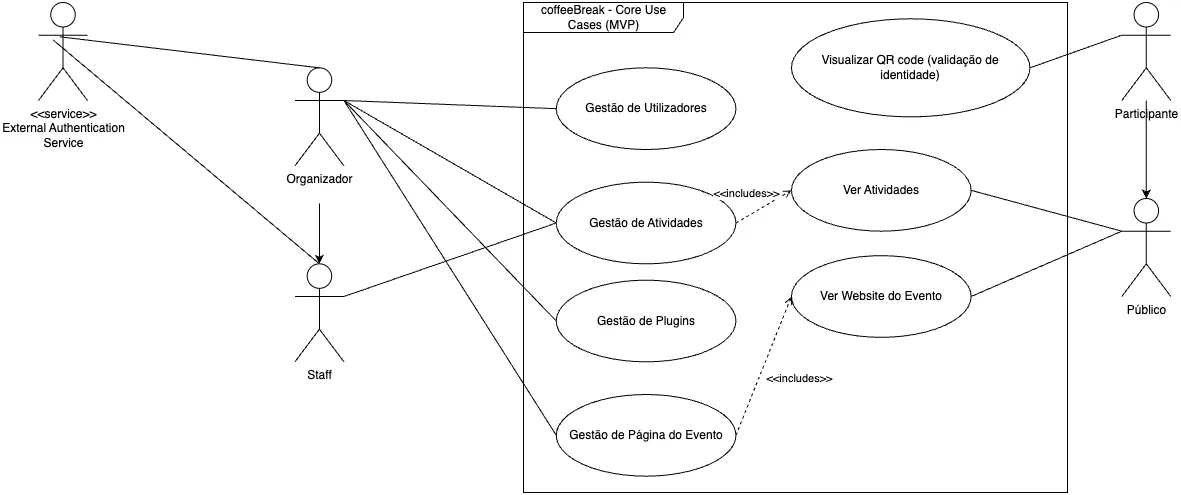
Use Case #2: Alerts
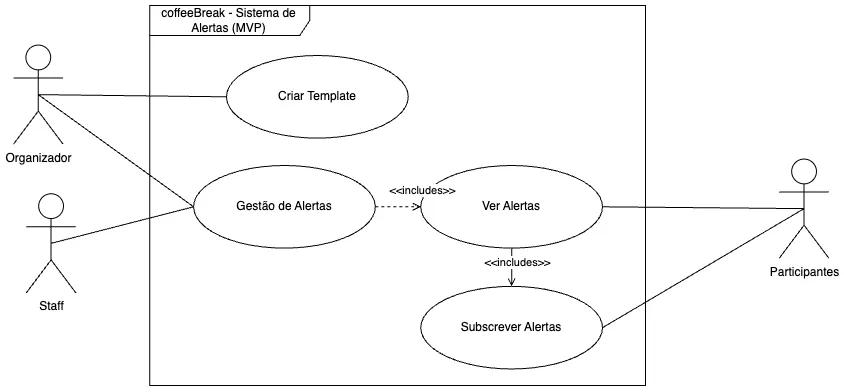
Use Case #3: Floor Plan
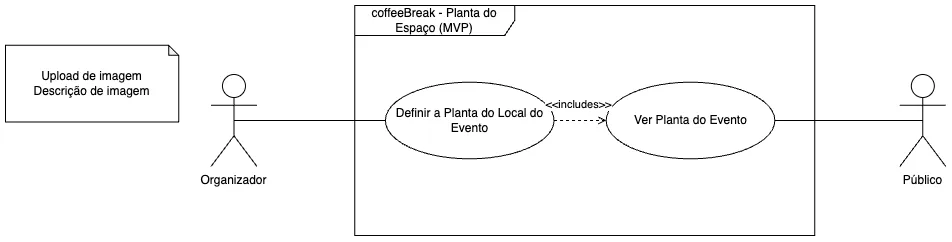
Use Case #4: Registration
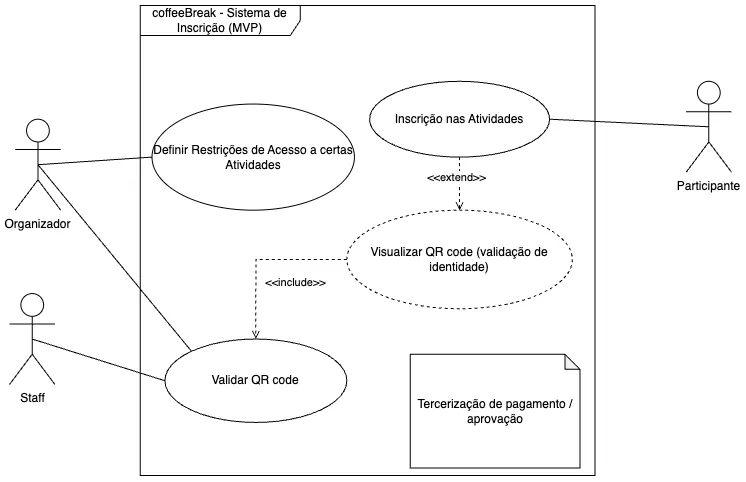
Use Case #5: Speaker Management
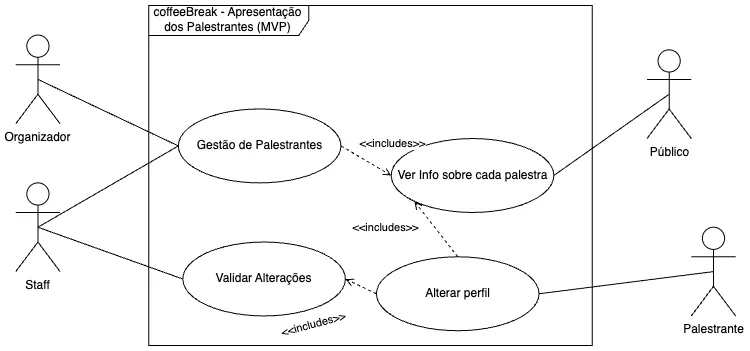
Use Case #6: Sponser Management
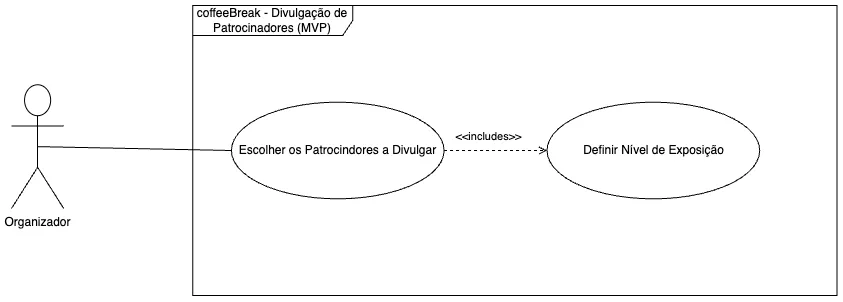
Architecture
Container-level Diagram
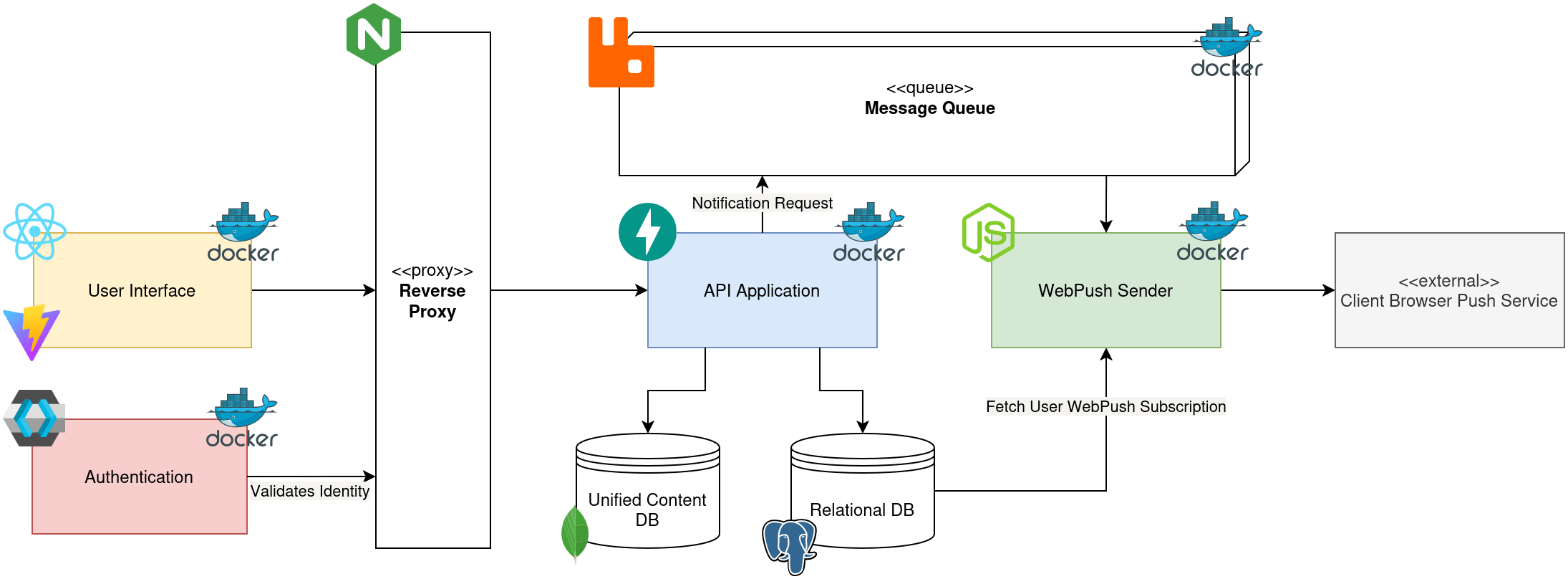
Components-level Diagram
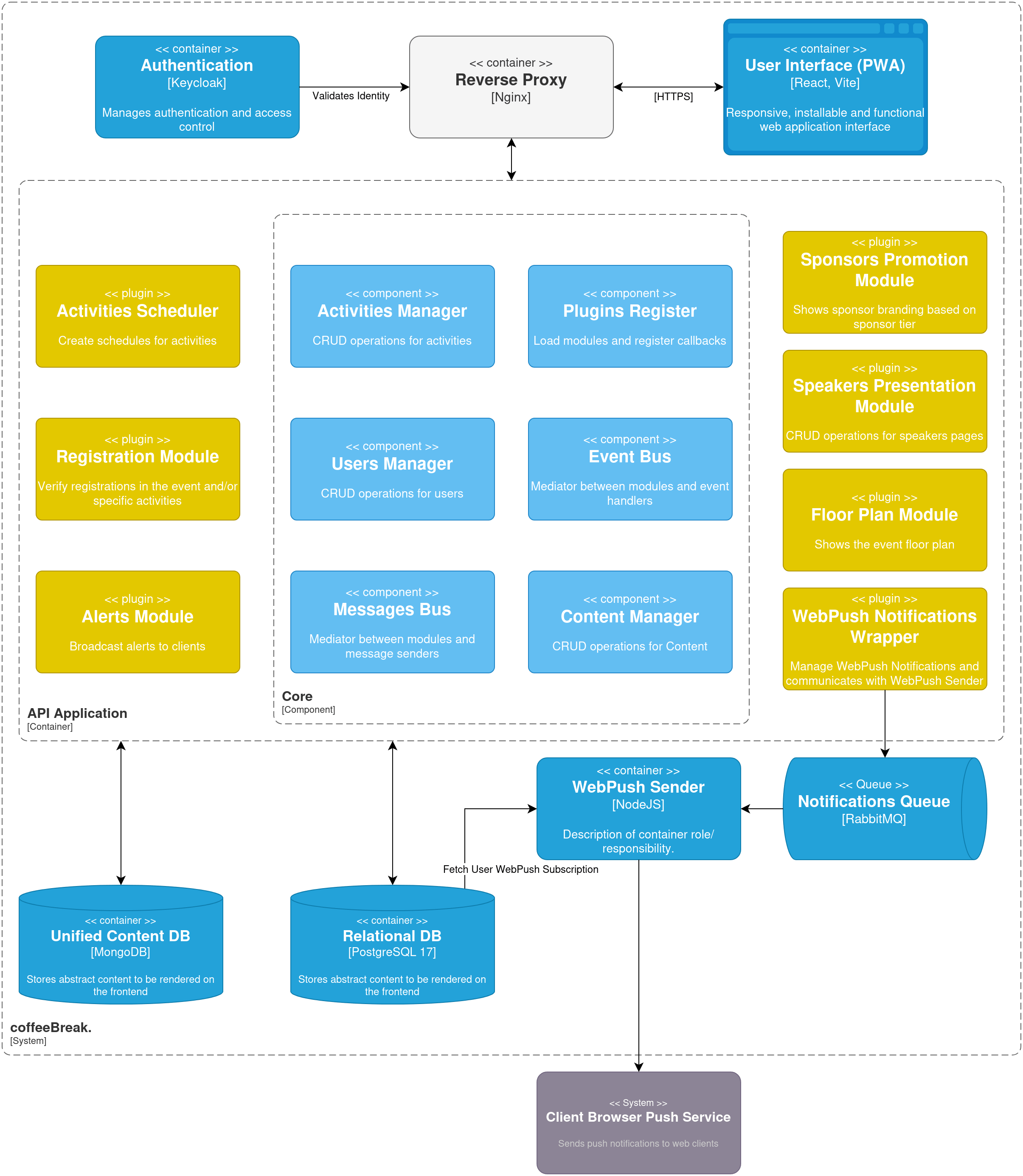
Mockups
You can checkout our mockups here.